Update 07/17/21: The screenshots on this page are outdated!
We are working on the new version – check back shortly.
Grab your free license by following these steps:
Download and Install the software.
Start the software – it will show the Products tab (click on the image to enlarge).
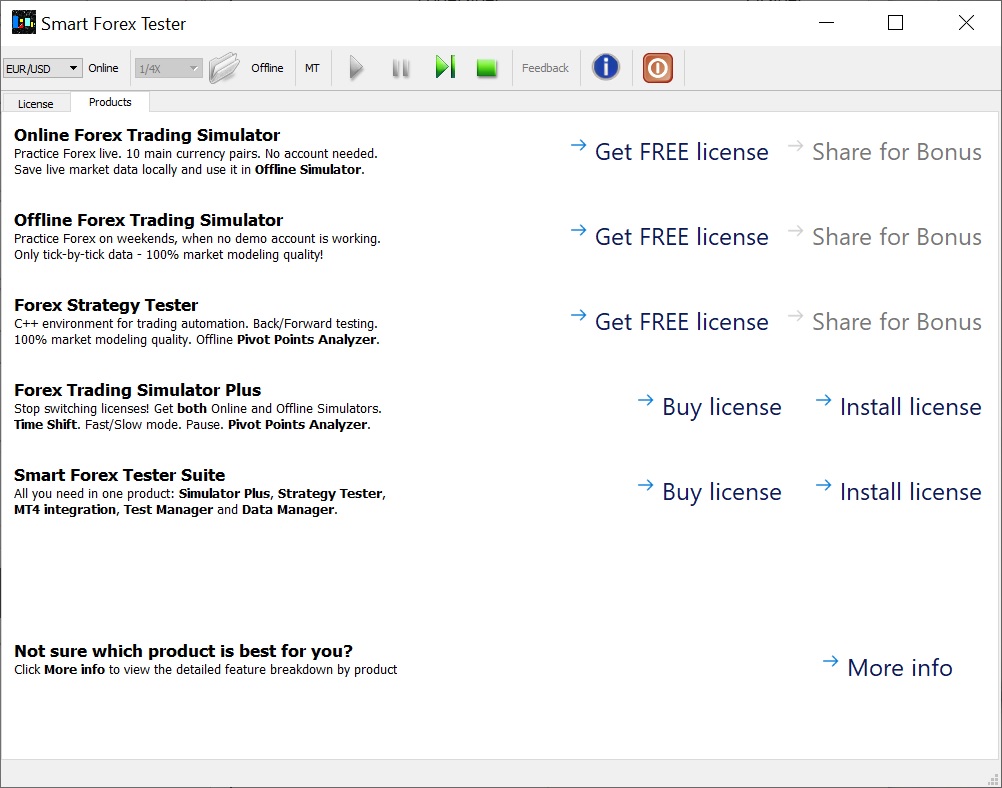
Click the Get Free license button opposite the product you want. The program will switch to the License tab (click on the image to enlarge
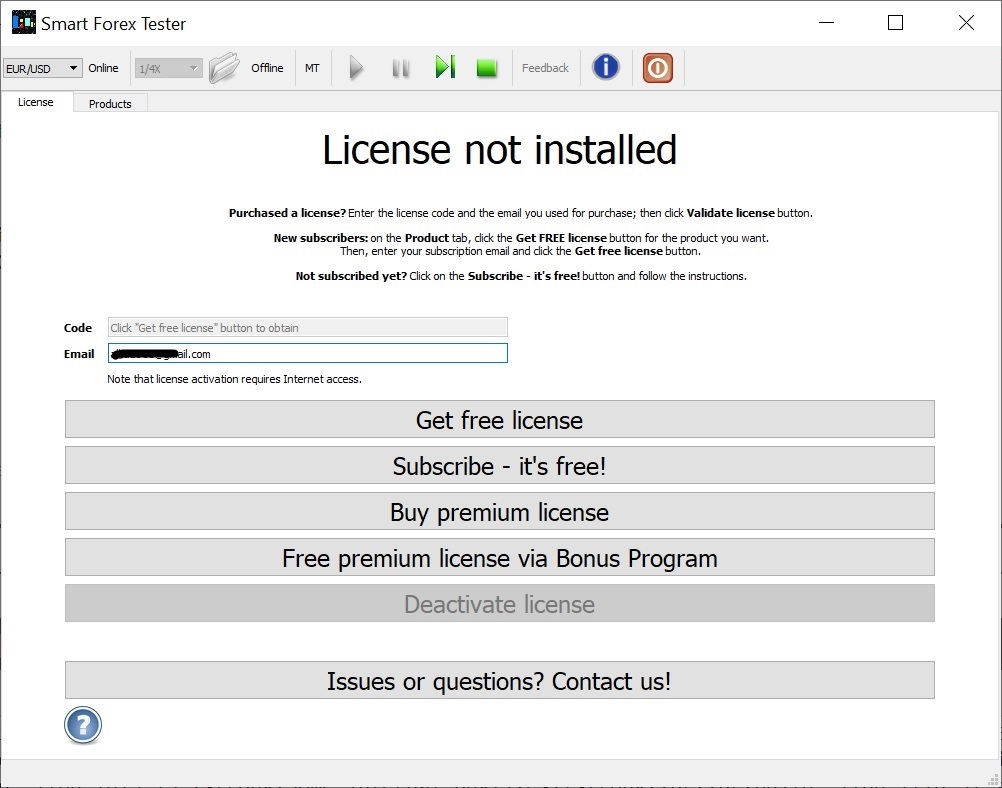
Note: free licenses are for our subscribers. If you are not subscribed, free license activation will fail. So, before proceeding to the next step, click Subscribe – it’s free! button and follow instructions. Alternatively, Subscribe here – it’s free!
If you are a subscriber already, enter the email you subscribed with, click the Get free license button and wait for your license to be activated (click on the image to enlarge).
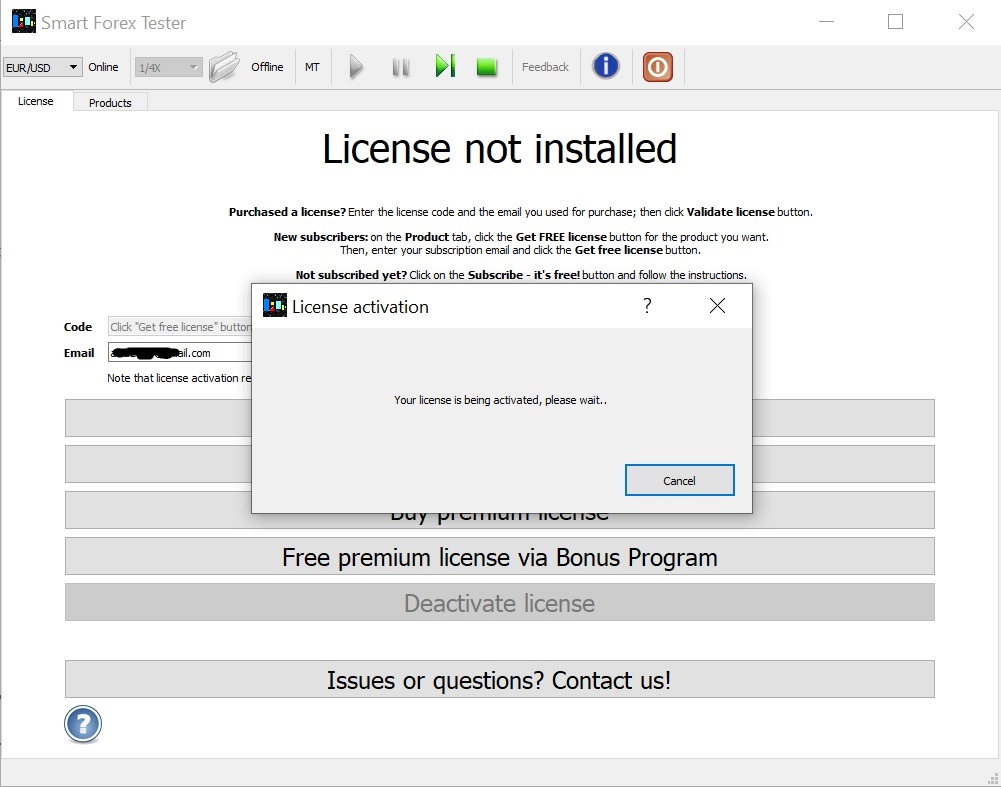
If you have any problems with your license activation, please contact us.
If license activation succeeds, the Success dialog will open, informing that you need to restart the software to finalize the license installation. Click the Close program button and the software will stop.
Now you are all set! When you start the software again, your license will be ready to use.
Each free product requires a separate license, which never expires.
You can switch between free products as many times as you want – quickly and easily – directly from the software GUI.
For example, if you have a free Online Trading Simulator license installed, in the GUI you will see the Use button opposite this product. Now, if you want to use, say, the Strategy Tester, click on the Get FREE license button opposite this product (click on the image to enlarge).
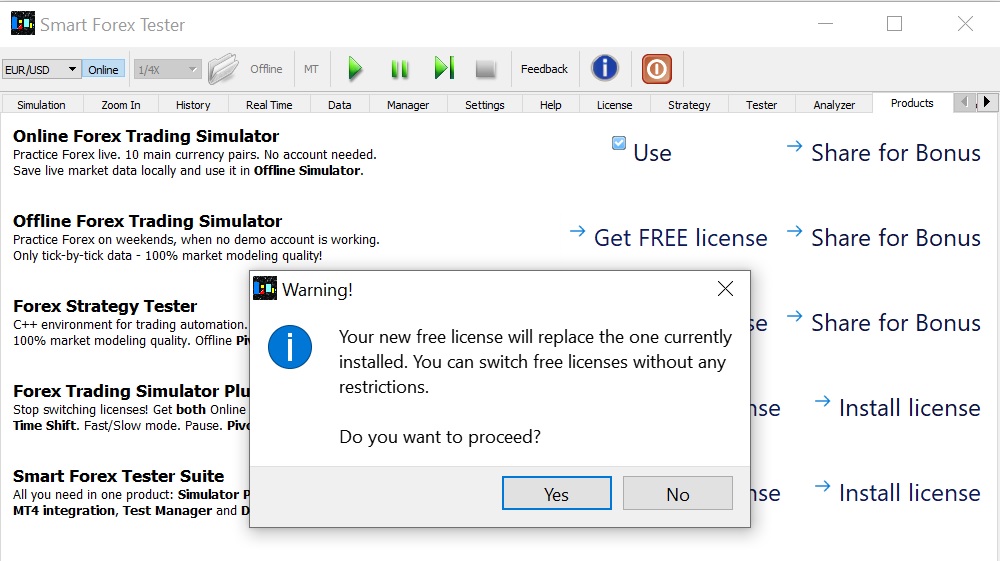
Click Yes button in the warning dialog and the new free license for the Tester will be installed. It will replace your installed license for the Simulator.